Unpleasant Facts about Hangfire
Important considerations when using Hangfire with IIS, explaining thread model incompatibilities, potential issues with idle shutdown, and recommended architectural alternatives.
When people choose to use a framework, they are not only enjoying the benefits it brings, but also take ownership of the evil associated. Hangfire is one of such frameworks, so be caution.
The Thread Model: Hangfire Threads are Aliens
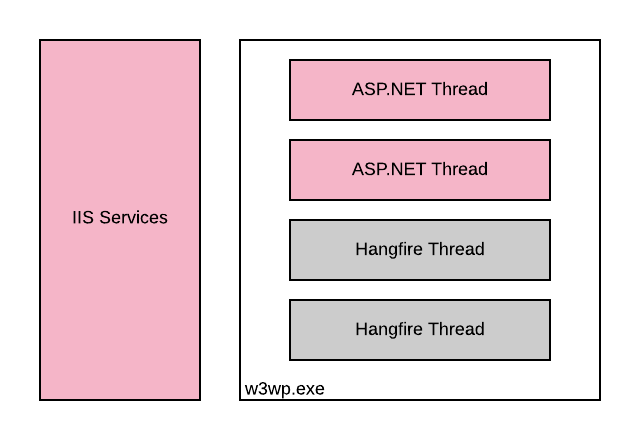 Figure 1: Threads inside w3wp.exe.
Figure 1: Threads inside w3wp.exe.
Microsoft designs IIS to be a multi-process system, and web applications are hosted in worker processes (w3wp.exe). So if you try to run a typical ASP.NET web application, within the worker process several threads are initialized. IIS/ASP.NET runtime are aware of such threads, so as to assert the health of the application.
This design has been used for a very long time (since 2003), so it works well with many IIS features. For example, IIS shuts down a worker process if it hasn’t been processing incoming requests for a certain amount of time (idle shutdown timeout). This applies to the pink threads above in the diagram.
However, a web application with Hangfire configured usually spins off extra threads so as to schedule/execute background tasks, like the grey ones in the diagram above. Those threads are not managed by IIS/ASP.NET, and they are not processing incoming requests. Therefore, IIS idle shutdown will kill the worker process even if certain Hangfire threads are still processing scheduled tasks.
Well, Hangfire documentation tells that you can change IIS settings as workarounds, but does it mention that always running has its side effects? No.
The Recommended Approaches
If you don’t mind all issues brought by Hangfire, keep using it.
If you do want to go a more common way,
- On Windows Server machines, run scheduled tasks in a Windows service application.
On a cloud platform such as AWS/Azure, run scheduled tasks in the right service (Lambda or Azure Functions).
Azure App Service has a feature called WebJobs, which is also OK for certain simple scenarios.
