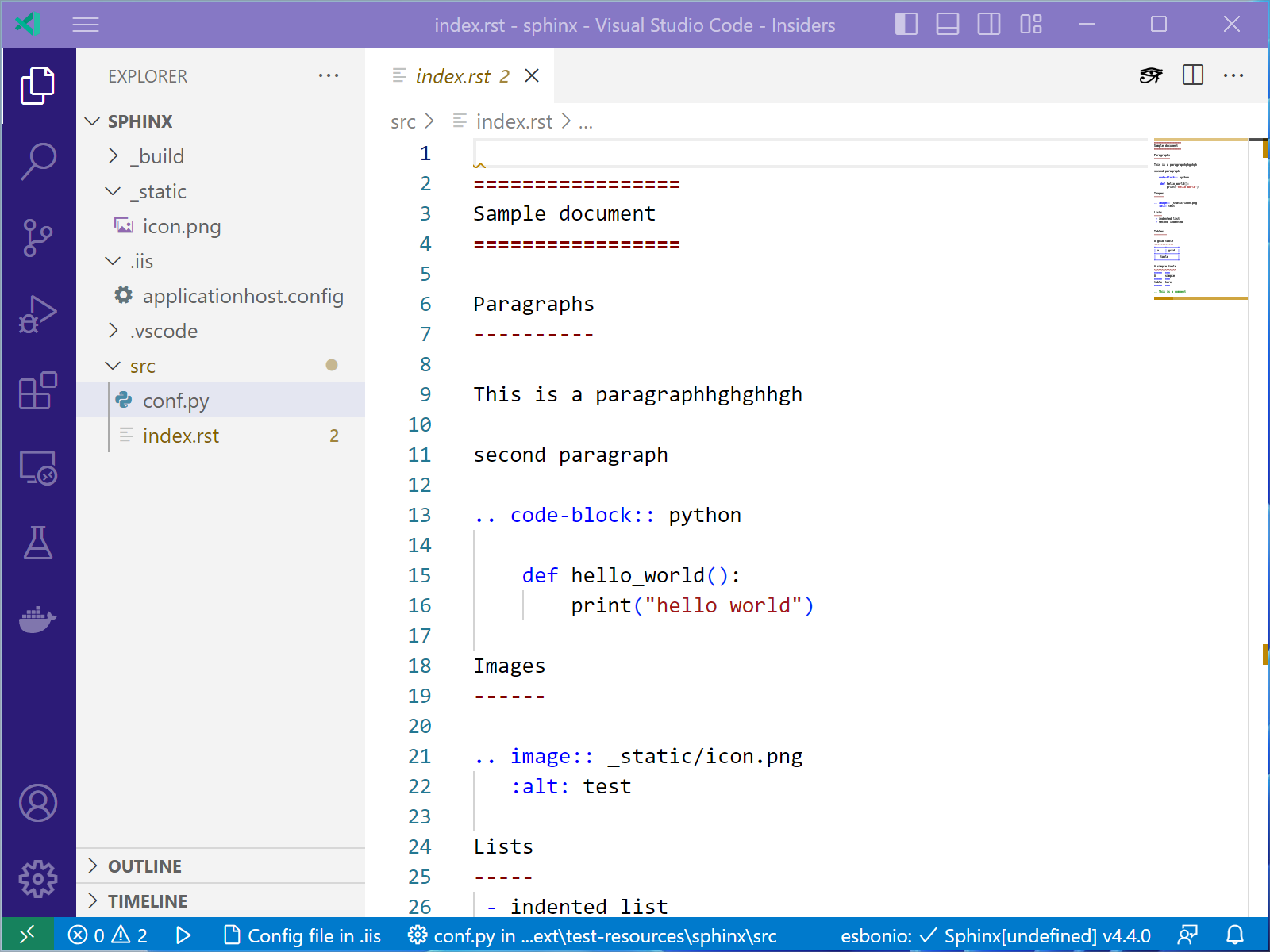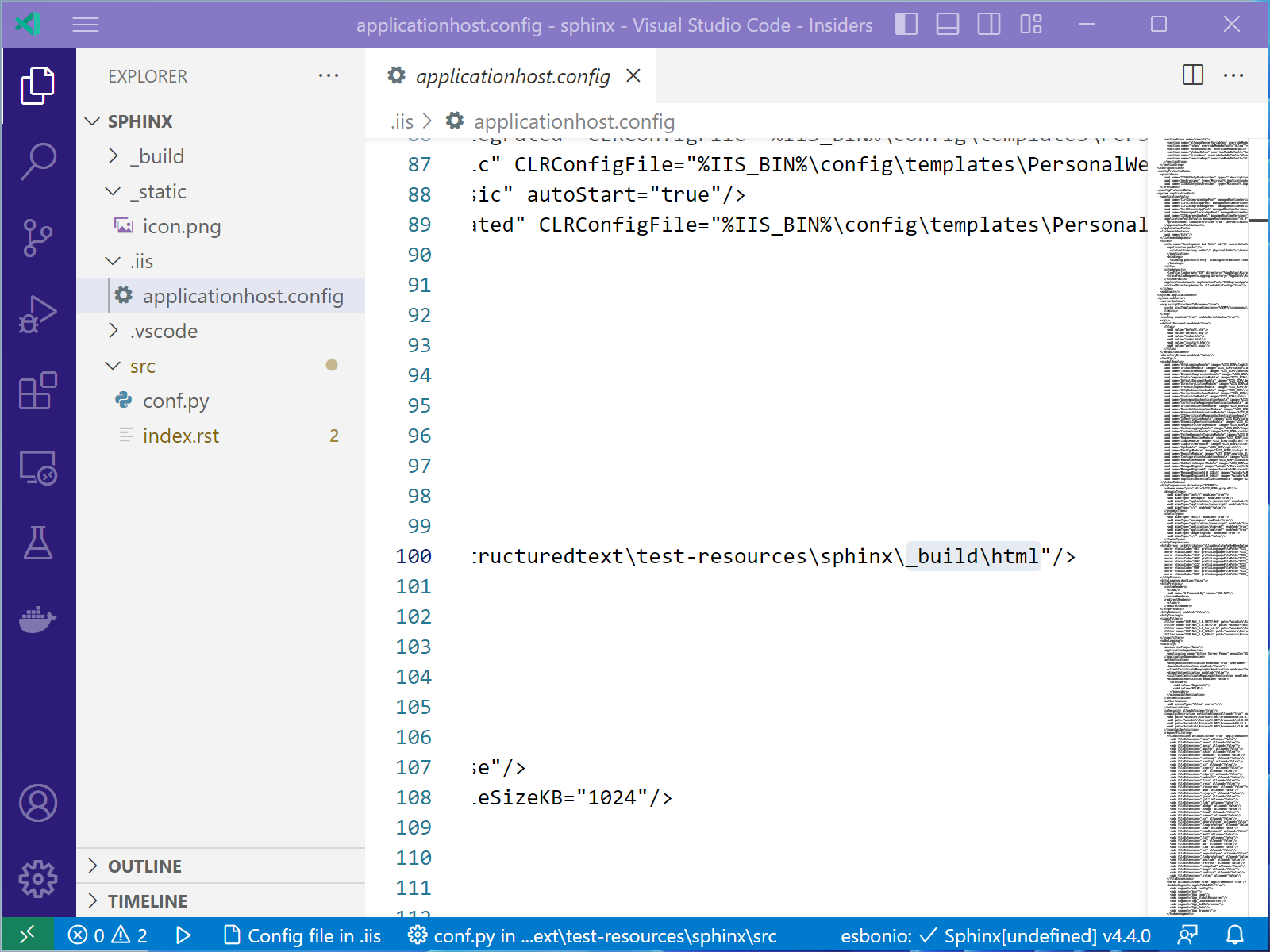VS Code IIS Extension for Sphinx Users
Learn how to use the Visual Studio Code IIS extension to easily host and test Sphinx documentation sites locally with IIS Express. Follow a step-by-step guide for installation, configuration, and usage of this helpful extension for documentation developers.
If you use VS Code to author Sphinx sites, you might find the reStructuredText extension a good companion to help highlight the syntax and preview the pages. One limitation of that extension is it cannot help you host the site locally, so you need to set up a web server separately. This post introduces a new VS Code extension that can help you host Sphinx sites on IIS easily.
Install the Extension
If you are using the Extension Pack, then the IIS extension has been added in 1.0.2+. Otherwise, you can install it separately from the marketplace.
Use the Extension
Now let’s open a Sphinx site folder in VS Code, and you can see in the status bar that a default IIS Express configuration file in .iis folder is selected.
Since the default config file was generated to contain a test site pointing to the root folder, you can now open applicationhost.config in .iis and change the site folder to the actual Sphinx output folder (e.g. _build\html in this case).
Now you can click the ▷ button in the status bar to start IIS Express via Jexus Manager and host the site.
Side Notes
As a development server, IIS Express allows you to configure domain names, certificates and other settings to test your Sphinx site before deploying to a production environment. And as its management console, Jexus Manager exposes all necessary settings for you to configure your IIS Express sites.