.NET Core Installation with Visual Studio 2017 RC
An in-depth analysis of the various .NET Core components installed with Visual Studio 2017 RC, including runtimes and SDK versions.
.NET Core Installation with Visual Studio 2017 RC
Microsoft announced Visual Studio 2017 RC on Microsoft Connect so I guess you already have it installed on your machine while it is hot. So what exactly does this new release ship for .NET Core developers?
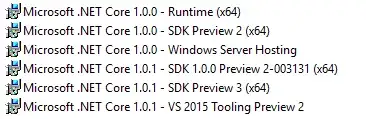 Figure 1: .NET Core bits installed along with Visual Studio 2017.
Figure 1: .NET Core bits installed along with Visual Studio 2017.
| Well, easily you can see a list of installed products on your machine from Control Panel | Programs, whose names are really confusing. Let’s try to understand them in the following way. |
.NET Core 1.0.0 Family
The 1.0.0 release was published in June. So the first three items are related to it.
- The Runtime is what our apps compile against and link with.
- The SDK contains the tooling we use such as dotnet commands. T* he Windows Server Hosting should be ASP.NET Core module for IIS.
.NET Core 1.0.1 Family
.NET Core 1.0.1 was published in September. So the last three items are for it.
- It has no Runtime installed. (Why?)
- It has two versions of SDK, Preview 2 and 3. SDK Preview 3 enables MSBuild support to replace project.json.
- It has VS 2015 Tooling Preview 2.
My Guess
- 1.0.1 does not have an individual runtime because it is only a patched release and many bits can reuse 1.0.0’s.
- Its Preview 2 SDK is provided to match 1.0.0 release. If any project with global.json mandates this SDK version, then it can still work.
- Preview 3 is the version that MSBuild support is back.
- Once the SDK and VS Tooling reaches RTM, we won’t need to be confused by their versions.
I will do more digging to see what else I can find.
© Lex Li. All rights reserved. The code included is licensed under CC BY 4.0 unless otherwise noted.
Advertisement