DockPanel Suite: Design the Theming Experience
This post talks about the new theming experience in DockPanel Suite.
In previous change sets I attempted to add the new ITheme derived themes to DPS, so that we can easily change from one theme to another.
But isn’t it easier to implement the following experience?
- Drag a
DockPanelcontrol to your main form to start using DPS. - Drag a few theme controls (invisible) to the same form.
- In DockPanel control’s property editor, choose a theme to apply.
I just implemented the necessary building blocks in the latest change sets, and here are a few screenshots that reflect the changes.
 Figure 1: DockPanel Suite in VS WinForms designer.
Figure 1: DockPanel Suite in VS WinForms designer.
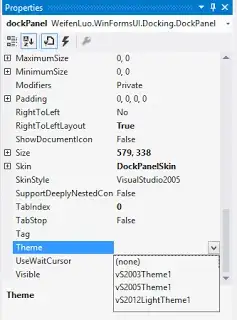 Figure 2: Theme property in designer.
Figure 2: Theme property in designer.
To play out, you can check out the source code from gh59 branch.
Stay tuned.
© Lex Li. All rights reserved. The code included is licensed under CC BY 4.0 unless otherwise noted.
Advertisement